We use cookies to make your experience better.
To comply with the new e-Privacy directive, you agree to the privacy policy and our use of cookies.
Tablets
Shop By
-
-
Huawei MatePad T8 4G Edition 8 Inch Tab (2 GB Ram, 32 GB Storage)
Special Price ৳16,990.00 was ৳18,000.00 -
Huawei MatePad T8 WiFi Edition 8 Inch Tab (2 GB Ram, 16 GB Storage)
Special Price ৳9,990.00 was ৳11,500.00 -
Huawei MatePad T10 4G/LTE Edition 9.7" IPS LCD Tab (2 GB Ram, 16 GB Storage)
Special Price ৳20,990.00 was ৳22,500.00 -
Huawei MatePad T10S WiFi Edition 10.1" IPS LCD Tab (2 GB Ram, 32 GB Storage)
Special Price ৳16,990.00 was ৳18,500.00 -
Huawei MatePad 10.4 WiFi Edition 10.4" IPS LCD Tab (4 GB Ram, 128 GB Storage)
Special Price ৳31,990.00 was ৳34,000.00 -
Huawei MatePad 11 WiFi Edition 10.95" IPS LCD Tab (6 GB Ram, 128 GB Storage)
Special Price ৳59,990.00 was ৳65,000.00 -
-
-
Tablets in Bangladesh
Technology has played a part in everyone's life including artists and graphics designers. There are many tools for designers and artists to connect them to technology. These tools include a very interesting one called the Graphics tablet. This lets you draw directly with your hand and save a softcopy of your drawing directly to your system. The drawing tool used to hold and draw is called the stylus. It looks like a pencil without a nib. Most of us have used it in smartphones as well.
Using the stylus you can easily draw on your tablet which is attached to your computer while the stylus is connected to the tablet. When you draw, the drawing is saved in a document on your computer. You can attach your tablet to your computer using the USB port. These tablets are available in different sizes, you can pick the one you want.
There are two options for artists and designers, one is the drawing tablet, and the other is the graphic tablet. The main difference is that you need to connect the graphic tablet with your computer to use it, whereas you can use the drawing tablet on its own. Another difference is that you can see what you are drawing on the drawing tablet, while your drawings on a graphics tablet, can only be seen on your computer screen. You can easily draw an image, shade it, and work on the small intricate details simply.
Graphic tablets are used by professional designers and artists to draw effortlessly with hands. A graphic tablet is not an easy way to draw but it is also good for your muscles as it prevents repetitive stress injuries. You can easily draw using the natural motion of your fingers. You can easily connect it to your computer and draw images using software tools and editors. It is a perfect device for illustrators, artists, graphics designers, etc.
We have all the latest variety of graphic tablets. Read the specifications to find the one that is as per your requirements from our product's stock and add them to your cart. We offer an easy payment process and deliver your products safely to your home. We believe in providing excellent products to our customers with after-sales support and shipping facilities. Just visit our website at BD shop and go through our products to find your perfect match, Shop now!







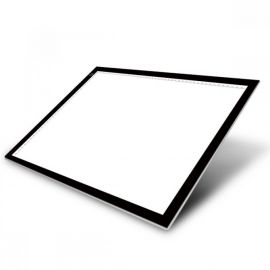




Log In